To perform a screen shot within Windows 10:
Author: David Catino
Press the "PrtScn" button on the keyboard.
In Windows 10, this key captures everything on the screen.
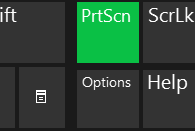
Click the "Search the web and Windows" (in the lower left hand corner of your screen, the Windows button) and type in "paint".
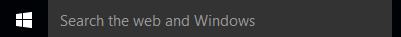
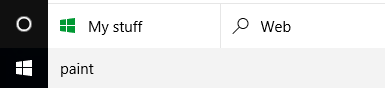
Select the program called Paint
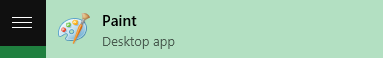
Press and hold the "Ctrl", and press the "V" button on the keyboard.
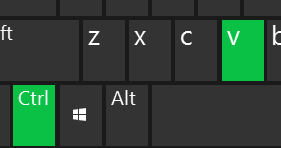
Click the save icon on the upper left hand corner and chose a location that will be remembered.
