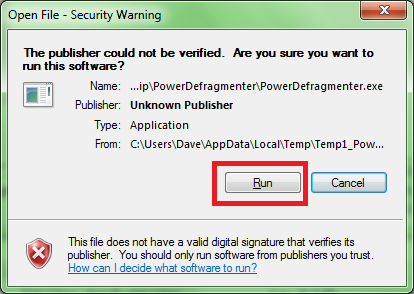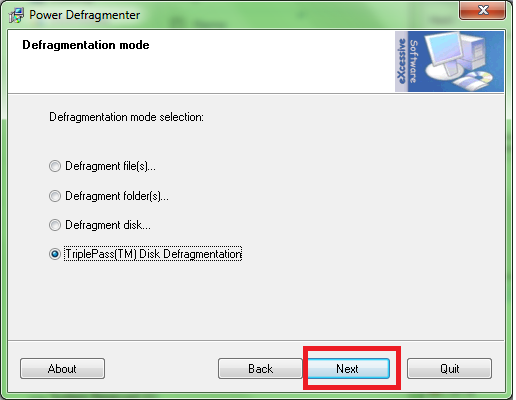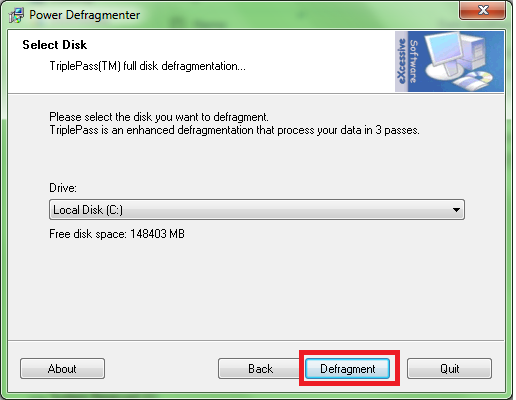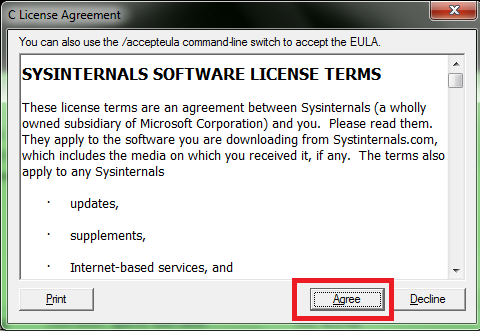How to defrag a hard drive in Windows 7 utilizing Power Defragmenter
Operating System: Windows 7
Developed By: David Catino
Defragmenting is a very important task for a computer user to do, to keep their computer running at a livable speed
The process of defragmenting involves taking all the files on your hard drive and making sure they're close to each other, allowing for the hard drive to find what it is looking for easier
Link to Wikipedia: Defragmentation
Files that need to be downloaded
- Contig.exe (a zip that contains a system file needed for power degrmentor)
- Power Defragmentor
- Mirror of the two files (already zipped)
Steps:
- Download the Zipped files required for this project: here
- Extract the zipped file (using Windows Explorer)
-
- Click, Highlight and Drag the Folder named "PowerDefragmenter" onto your C:
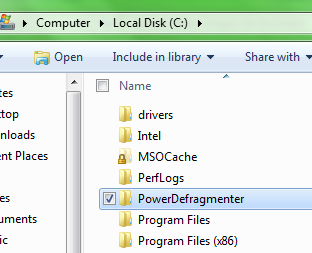
- Double Click (to open) on the folder "PowerDefragmenter"
- Double Click on "PowerDefragmenter.exe"
-
Click on "Run" in the "Open File - Security Warning" dialog
-
Click the "Next" button
-
Select "TriplePass(TM) Disk Defragmentation" option, and click "Next"
-
Select (from the drop down) which drive you wish to defragment (most likely the C:) and then click "Defragment"
-
Click "Agree" in the "C License Agreement" dialog box